We Speak Tech
Custom Classes
You do you.
J.K. Rowling might not be thrilled if you decided the Harry Potter books were better read in reverse order. But here at Shmoop, we're all about mixing things up. You can mix and match any of our courses to fit your needs, whether those needs lean more toward Hufflepuff or Dark Lord. No one's judging.
Shmoop Subscription
Get hundreds of test prep guides, online courses, and more for less than it costs for a pair of movie tickets.
Getting Started
(Psst. Not sure how to create a classroom? You'll want to head over to our help section.)
When you're creating a classroom for which you want to customize content, remember that the products you choose to include (up to four) need to be courses—test prep won't cut it. (Not even test prep courses can make their way in.)

Once you've chosen, click "Create Classroom."

You'll see two or three options in the classroom—choose the option on the right, "Customize Class Content."
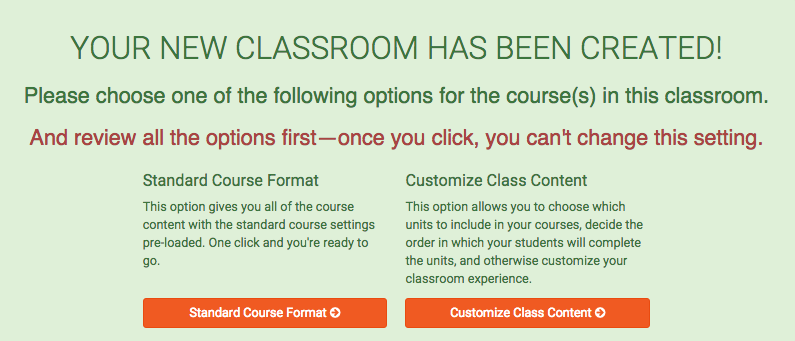
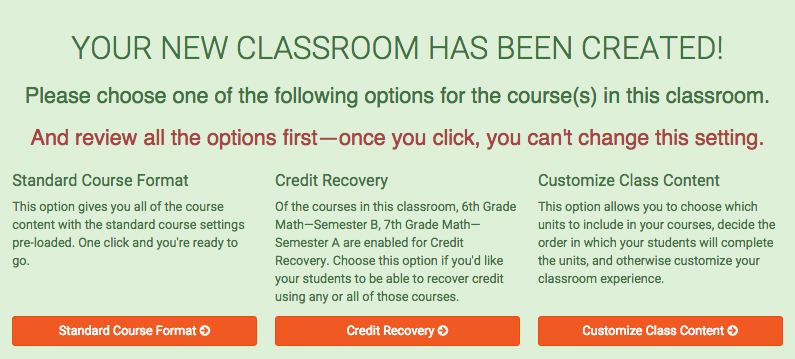
(When the warning pops up, click okay. It's just a reminder that if you create another classroom with overlapping content, you won't be able to see student progress in that other classroom or that other classroom's gradebook. Translation: what happens in your custom classroom stays in your custom classroom.)
Class Schedule Maker
Step 1/5:
First things first: decide what to include in your customized course. Each unit is included by default, so if you want to remove anything, just uncheck that box. If you're not sure what each unit entails, you can find out by clicking the "Preview" button in each row. Be warned, though: you may fall down the Shmoop rabbit hole. Once you've got your list in order, click "Continue" and then "Confirm" to move on.
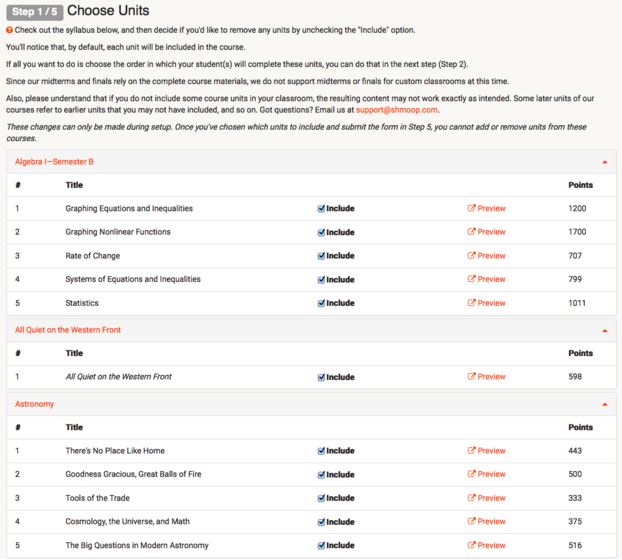
Step 2/5:
Next up: choose the order for your units. You'll be able to mix and match units from any of the courses included in your classroom (as long as you chose to include those units in the previous step). Just drag 'n' drop until the units are in the order you want 'em in. When you're done, click "Continue" and then "Confirm" to move on.

Step 3/5
Now you'll set due dates for unit exams, if there are any in the content you chose. You can always adjust these options later—or you can also just choose "No Due Date" if you're not sure. When you're done, click "Continue" and then "Confirm" to move on.

Step 4/5
Just a few more class settings and then you're done. These ones can also be changed later on, so don't worry if you're still not sure what your heart desires. When you're done, click "Continue" and "Confirm" to move on.

Step 5/5
All that's left is to review everything you just did. Be sure you like what you see, because once you click "Submit Form," you can't change the included units or the order you put 'em in.

Once you've submitted the form, you'll be brought to the overview page of your classroom. Here, you can go directly to the course you've created...

...or view the units in the order you put them in by clicking the "Included Units" tab.

What are Custom Classes?
Shmoop provides the teen-friendly content—over 200 courses ranging from short units on Photoshop to year-long core courses in ELA, math, and history—but you can now take it apart and put it back together again however you'd like. So if a you want to follow a unit on multi-variable calculus with one on The Grapes of Wrath...well, that's weird, but you can do it. More likely, you'll pick and choose units from various courses that help them hit you interdisciplinary goals, like pairing the Civil War unit from U.S. History with the unit on Incidents in the Life of a Slave Girl from American Literature. Math teachers can even pick and choose from our Geometry, Algebra, and Pre-Calculus courses to create their own, customized Integrated Math course. Alternatively, you can just reorder the units within a single course if you were hoping to get to Bossypants earlier in the year. All with a simple drag 'n' drop feature, to boot.
If you come across a unit you just can't stand (hey, some people have it out for logarithmic functions), you can simply remove it. Of course, if you're not sure, you can always preview the content first to be certain that the material you're using is what you want. Because how awkward would it be if you thought you were including a unit on The Constitution of the U.S.A. and ended up getting one on "Born in the U.S.A"? And yes, we offer both.
Other things you can customize? Due dates, standards, and other power-trippy options like requiring a student to complete a lesson before moving on. But enough of the yammering—let's get to the how-to.